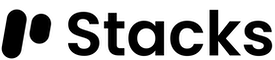Updates
Stacks Changelog
All Stacks versions and what we have changed for each version.
What's changed
Changed position of the priority icon in task card
What's fixed
Fixed priority icon in task card when `Fixed stack hight` is turned on
Fixed status in Table view
Fixed search not working for words containing the letter `x`
What's improved
Under-the-hood improvements and fixes
What's fixed
Fixed people list scrolling issue
What's improved
Improved tags visibility
Overall bug fixes and improvements
Version 1.9.10
- Added markdown interpretations of links with different protocols
What's fixed
Fixed app title bar not working on Windows and Linux after 1.9.9
What's improved
Improved hashtag parsing, unknown hashtags won't be converted
Version 1.9.9
- Added option to remember app zoom scale after a restart
- Other minor fixes and improvements
What's changed
Re-enabled native title bar on Windows and Linux
What's fixed
Fixed links not being rendered correctly when they contained hashtags
Version 1.9.8
- Added missing workspace tags in the Board Overview view
What's fixed
Fixed long tag names breaking the UI
Fixed nested folder not deleting
What's improved
Overall small fixes and improvements
What's fixed
Fixed app crashing when deleting a task from task details
What's improved
Overall fixes and optimizations
Version 1.9.5
- Added option to move multiple selected tasks
- Added option to change status, tags, progress, priority of multiple selected tasks
- Added option to mark as todo or done multiple selected tasks
- Added autocomplete and quick assign of statuses via %statusName
- Added autocomplete and quick assign of priority via !high
What's changed
Context menu works with selected tasks
What's fixed
Fixed task being saved with an empty content
What's improved
Improved linking to a local file in Task description
Overall optimization and faster loading/rendering
Version 1.9.4
Added a new button in the markdown editor to add a link to a local file
What's changed
Changed link to local file format instead of `file:///path/to/file` -> `</!/path/to/file>` - since markdown does not support the `file://` protocol
What's fixed
Fixed keyboard navigation
What's changed
Switched places of the delete and `eye` button in checklists, Task Details
What's fixed
Fixed deleting of global statuses
Fixed deleting of global tags
What's improved
Improved performance on large projects
Version 1.9.2
- Added markdown text pattern to Notepad
- Added partial Ukrainian translation
What's fixed
Fixed delay when clicking and selecting a task
Fixed Stack not selecting when clicked
What's improved
Improved Czech translation (thanks to MenTom_CZ)
What's changed
Changed search cache - now should use SQLite WASM
What's fixed
Fixed crashing on Linux
What's improved
Improved onboarding process
Version 1.9.0
- Added multi-select task in Board View
- Added multi-task delete (select tasks and hit Ctrl+Backspace in Windows and Linux or Cmd+Backspace in macOS)
- Added copy selected tasks
- Added copy format options in the Preferences
- Added user re-assignment from the table view
- Added fast tags assigning when writing a new task
- Added multi-task creation when pasting multiple lines of text (each new line will create a new task)
- Added new options to quickly assign a person by using the @ sign and selecting a person, or # for quickly assigning a tag in task details
- Added emoji autocomplete in the task title
- Added feedback dialog improvements
- Added a new context menu for the document to copy the document link
- Added new Markdown editor for task description and custom task text field
- Added autocomplete in the markdown editor
- :: - autocomplete emojis
- [[ - autocomplete documents, tasks, and more
- @ - autocomplete people
- # - autocomplete tags
- Added delete only task in a stack
- Added multi-select and multi-unselect of tasks using Shift+Up/Down
- Added new searching cache - using SQLite
- Added task details closes when task is completed
What's changed
Changed the priority icon in the Task Card
Changed maximize icon on Windows and Linux
Changed watermark icon/logo (visible when no document is selected)
Changed - removed filters from archived view (it wasn’t working with the archived tasks)
What's fixed
Fixed hitting escape in task title and closing the task details dialog
Fixed losing the new subtask text when blurring the input field
Fixed task title not accepting multiline using Shift+Enter
Fixed duplicating project not working
Fixed text/link when a new online workspace is about to be added
Fixed current document reload when external change occurs
Fixed deleting archived tasks
What's improved
Improved app performance - feels faster and snappier (optimized unneeded re-renders)
Improved keyboard navigation in Board View, scrolling is now following the selected task
Improved new subtask input, now accepts multiline
Improved new task input accepts multiline
Improved demo project - now uses all the new markdown syntax
Improved opening the Preferences - should be even faster
Improved feedback for newcomers (first time will show after 2-3 days)
Improved CSV export now contains Statuses and Tags
Improved tags automation - it will append tags instead of replacing them
Other under-the-hood improvements and fixes
Version 1.8.3
What's fixed
Fixed global statuses not updating from the Project Settings
Fixed task copy/move, it wasn't copying over the cover image
Fixed attachment not opening from the Welcome demo project
What's fixed
Fixed error caused by missing Project Settings day span
What's improved
Various under-the-hood fixes and improvements
What's fixed
Fixed document edit UI issues
Fixed recurring task week day picker
Version 1.8.0
- Added global project filtering (a new floating button should be visible on the bottom right corner of every project)
- Board view rearrangeable while filtered
- Added Project filter hotkey Ctrl+F
- Added automatic Stack filtering when set from the Stack context - when a sorting order is set the tasks will automatically sort when tasks are changed or dropped
- Added Sidebar "Due Today" counter and corresponding options in the Preferences
- Added Project Settings UI
- Added new Statuses collection (no more depending on the current tags list) NB: current global statuses might be lost
- Added new Project settings for changing the default working day span and working week span
- Added new Preferences UI
- Added new Icon
What's changed
Replaced global search hotkey from Ctrl+F to Ctrl+K
What's fixed
Fixed Stack automations not clearing Tags and Assignees
Fixed filters calendar cut off by small displays
Fixed dates in task details attachments
Fixed managing subtasks when the hidden checkbox is active
Fixed inputs sometimes not working in the Project Settings
:white_check_mark: Fixed stack auto sorting when using Copy/Move
What's improved
Improved safety & performance (update Electron and TypeScript version)
Improved estimated time parsing (now supports decimal numbers, months `M` and years `Y` with capital letters)
Improved Project Settings
Improved Done and Overdue tasks UI both in light and dark mode
Improved automations now working when adding a task
Version 1.7.6
- Added announcements and voting system for new features
- Improved Russian translations (thanks to our contributors)
What's fixed
Various under the hood improvements and fixes
What's fixed
Fixed monthly task repeat when `last day` is selected
What's fixed
Fixed people table view inverted columns
Fixed Notepad autosave moving the mouse cursor when saved automatically
What's improved
Improved French translation
People websites and social addresses are now clickable
Version 1.7.3
- Added new markdown syntax for commenting using backticks (`)
- Added missing menu item for adding a File document
What's fixed
Fixed markdown code for links
Fixed links in the description
Fixed deleting a task from the task details context menu
Fixed styling of person initials letters in the person detail modal window
Fixed deleting a folder in the sidebar
Fixed importing the same Stacks document multiple times
Fixed styles of overdue tasks in the List view
What's improved
Removed status checkbox from archived tasks in List and Table View
Improved markdown code when commenting
Improved alignment of tags in the List view
Version 1.7.1
- Added new preference to only show warnings count in the sidebar
What's fixed
Fixed date chip to also show the year when the date is not in the current year
Fixed repeat button for archived task in tasks detail
Fixed date button for archived task in tasks detail
Fixed link in the description not being rendered correctly
Fixed task repeat when having a start date
What's improved
Improved hitting escape in the task description - won't close the task details any more
Version 1.7.0
- Added Calendar improvements (24 hours, first day of week)
- Added Calendar task schedule via new Sidebar
- Added Calendar drag outside to unschedule a task
- Added UI for empty Workspace
- Added subtasks new context option to move it as a new task to the board
- Added option in Preferences to change task Cover size
- Added Workspace colors
- Added Notepad autocomplete parent path/name
What's fixed
Fixed removing a workspace not resetting documents list
Fixed status not reading global tags
Fixed copy move without stacks
Fixed clearing the time input on the date picker would result in app crash
Fixed archiving tasks from the stack context menu
Fixed file document sometimes not rendering
Fixed moving from one task to another via the task description
Fixed moving a task to a Stack with minimal appearance
Fixed Board keyboard navigation and adding a new Tasks
What's improved
Improved stack limit option to not consider completed tasks
Improved adding tasks and subtasks
Version 1.6.3
- Added Board and List view background mouse drag
- Added Workspace drag-and-drop reorder
- Added a new menu to reopen the Feedback popup
- Added an email field to the Feedback popup for follow-up
What's fixed
Fixed dragging a task on an empty Stack (with minimal appearance)
What's improved
Improved translations
Version 1.6.2
- Added URL interpreter in the task title
What's fixed
Fixed search ignoring preferences for archived tasks
Fixed date picker not working correctly in certain time zones
What's improved
Improved today's card background-color
What's fixed
Fixed searching not working on new installations
Fixed default preferences not loading on new installations
Version 1.6.0
What's new
- Added new date picker
- Added task repeat options
- Added people custom types
- Added Mac M1 builds
- Added task counter in the sidebar (shows the number of total tasks in a project - and in red the overdue ones)
- Added sounds - check Preferences to enable it (more to come)
- Added a new option in the Copy/Move wizard to keep setting between multiple copies
- Added People title (e.g. Mr, Mrs, Dr, etc)
- Added Sidebar remembering size
- Added basic Chinese translation
- Added global tags
- Added option to exclude items/sections from the search
- Added person custom ID
- Added persons age (auto-filled by the birthdate)
- Added real-time updates using the open-source server
What's changed
The preferences are now stored on a file-based system
What's fixed
Fixed Notepad clearing doc when switching to another
Fixed Search with multiline Tasks
Fixed Table View hover and selection visual on light theme
Fixed preferences not loading - in certain cases workspace reference was lost
Fixed buttons global font family
Fixed Notepad autosave issues
Fixed moving a task to another project
Fixed server communication
What's improved
Improved date chip in the task card both for the Board and List view
Columns in people are now saved and restored
Version 1.5.7
Added partial Chinese translations (help us translate Stacks in more languages. Click here to translate into a new language or improve current ones)
What's fixed
Notepad losing content when switching and auto-save was enabled
Global font family on buttons
What's improved
Other under the hood fixes and improvements
What's fixed
- Fixed Stack percentage calculation
- Fixed Task cover image removal
What's fixed
Fixed Notepad clearing document in some cases
What's improved
Other minor fixes and improvements
Version 1.5.4
- Added a new info popover in the Task details to show the created, updated, completed, and archived dates
- Added new task state checkbox in Task details, Table and List view
What's fixed
Fixed assignees `more` component, text was not visible in dark mode
Fixed progress bar value when marking a task as complete
Fixed various values still changeable for archived tasks
What's changed
Date pickers in Task Details now respect min and max dates based on Start and Due date
What's fixed
Fixed task not saving in the Board view
Fixed spacings in the Task Details Sidebar
Fixed Assignees +N bubble size
Fixed Files documents not working properly on Windows
What's improved
Overall bug fixes and improvements
What's fixed
Fixed crashing when adding or removing a tag
Version 1.5.1
- Added a new file document type. Useful to attach any file without directly attaching it to a task
What's fixed
Fixed URL not being recognised when adding an online Workspace
What's improved
Improved preferences persistent save - some users were losing the preferences when updating the app on Windows
Version 1.5.0
- Added Task Status - it’s a new way of categorizing your task
- Added Task Status automation
- Added Table View filter by date
- Added Table View filter by assignees
- Added Table View filter by status
- Added new avatar icons (you can choose a style in the Preferences)
- Added Preferences to change the styling of the People Table View
- Added multilayered sidebar tree
- Added context menu on the archived task to quickly unarchive or copy as new
- Added a new way to stop procrastination - check out the new Stack task limit option
- Added skeleton animation while loading the table view in Projects and People
- Added skeleton animation while loading the documents in the Sidebar
- Added workspace custom icon
You can see a more in-depth article on the newest features in this blog article
What's changed
Changed Table View filtering bar to better accommodate more filters
Changed Automations UI
Changed Task Details UI
Changed selected document background color in the Sidebar
Changed task progress to a slider in task details
Removed documents limitations for non-Pro users (with the current version all users can add at least 1 of document type)
Workspace with more then 2 words will only show max 2 letters in the sidebar
What's fixed
Fixed Windows Icon
Fixed Linux Icon
Fixed Archived task not unarchiving
Fixed Table View styling
Fixed Table View UI issues
Fixed Table View columns not resizing correctly
What's improved
Improved Table View sorting (should save the current sorting)
Table View visible columns now are saved across sessions
Various UI improvements
What's fixed
Fixed time tracking not submitting the time
What's improved
Various under the hood fixes and bug fixes
What's fixed
Fixed Archives view covered by the Pro block screen
What's fixed
Fixed automation when toggling the state of all tasks in a Stack
Fixed automatic scrolling when using the Space bar to toggle the task to complete/incomplete
What's fixed
Fixed archived all tasks in a stack
Fixed error reporting screen
What's changed
Removed error boundary screen
What's fixed
Fixed automation when tasks are moved in the same Stack (it won't trigger the automation)
Other minor improvements
What's fixed
Fixed crash on Windows with legacy project documents
Fixed crash screen not clickable
Fixed certain automation combinations not working correctly
Version 1.4.0
- Project automations
- Added a visual indicator that a new version was installed
- The selected stack can be deleted with a hotkey when empty
- Non-Pro users can now see the Pro features and views but cannot interact with them
- Added a Preference option to view earnings based on the Spent Time instead of Estimated Time
- Added new UI when the application crashes - also added a button to submit any error that might have occurred this issue
- Added filter by multiple tags in the Table View
- Added hotkeys to create a new Person in the People document
- Added preference to save notepad document immediately
What's changed
Task opening reverted back to double click
Moved the Project Preferences in the toolbar (to improve visibility)
Task details can now be closed using the Escape key
Table view requires 1 click to open the task
What's fixed
Fixed search sometimes not opening a task
Fixed menu not changing locale
Fixed Hotkeys not working on Windows (Linux)
Fixed Project duplication
Fixed task not deselecting when a new task is added
Fixed task covers not showing after adding a new one
What's improved
Improved internal store manager thus improving speed and overall responsiveness of the app
Improved keyboard navigation - should also scroll automatically while moving across tasks
Improved the table view: toggle first column stickiness, filter by multiple tags, removed cursor pointer on non-interactive columns
Various UI improvements and minor bug fixes
What's fixed
Fixed crashing while setting a task tag
What's fixed
Fixed subtasks sometimes not saving when clicking out of the Task Details modal
What's improved
Various under the hood fixes and improvements
Version 1.3.3
- Added a new Preference to make the first column in the Tasks Table View sticky
- Added a new option in the Task Details attachments to link to a local file without copying it into the workspace's library
- Added a new toggle to make dates in Task Detail as all-day events
- Added Calendar View resizable events (only tasks with all-day dates will be resizable)
- Added a new graph in the Dashboard View to show Estimated Time vs Spent Time by Stack
What's changed
Tasks/Cards now open with one click
Task detail link attachment won't accept wrong URL formats
What's fixed
Fixed row hover in the Tasks Table View
Fixed appearance of Stacks with larger tinted header bar
Fixed Tasks in Calendar view with long date spans
What's fixed
Hitting escape when editing on a newly created folder would delete it
Switching from one people document to another one would not load it
What's fixed
Minor bug fixes and improvements
Version 1.3.0
- Added Copy/Move wizard for both the Tasks and Stacks - this will allow users to treat tasks as templates
- Added Tasks Table View column sorting
- Added People Table View column sorting
- Added option to unarchive archived tasks or to be copied as new into a selected Stack
- Added a markdown cheatsheet in the custom text field in the task details
- Added hotkey to quickly remove a selected task (Cmd + Backspace on Mac and Ctrl + Backspace on Windows and Linux)
- Added Preference to quickly select a Stack and/or Task
What's changed
Renamed the Preferences option to "Add task to bottom" instead of "Add task to top"
What's fixed
Fixed Person Detail window not respecting dark mode preference
Fixed Start Date formatting in the Task Details
Fixed Dashboard not showing the correct overdue task count
Fixed text selection in the Notepad
What's improved
Search will also search inside archived tasks
Version 1.2.2
- Added table view filter by task status
What's fixed
Fixed subtasks not behaving correctly
Overall minor bug fixes and improvements
What's improved
Added tick marks in the table view filters
Version 1.2.1
- Enabled time picker in the task date picker
- Added table view filter by tags
What's fixed
When adding a new task it will correspond with the location set in the preferences
Fixed styles of the task description in the card popup
Fixed document icons won't be visible anymore when the sidebar is closed
Clicking on the attached files should now correctly open in the default app
What's improved
Document and Folder al fully draggable (previously only by the icon)
Project settings is now showing the title correctly
Editing the task description should work with a single click instead of a double click
Hitting enter on the last subtask will immediately open a new one (Escape should cancel editing)
Version 1.2.0
- Added Trello Board import
- Added Asana Project import
- Added new menu item to create folders and documents
- Added export document as CSV and JSON
- Added task option to copy/duplicate the task into another stack
- Added date locales - users may use a different date formatting scheme than the one that comes from the current language
What's changed
Changed Hotkeys, Emoji, and Markdown syntax windows staying always fixed on top of other apps
Documents and Folder options button only visible when hovering
What's fixed
Fixed hotkeys for adding Tasks and Stacks on the Board and List view
Fixed Stack collapsing via hotkeys
What's improved
Improved menu
Faster workspace load
Last seen document will be selected upon switching workspaces
Various under the hood fixes and improvements
Version 1.1.4
- Added a new Preference to toggle the visibility of the Workspace sidebar
- Added workspace related menus
- Added option to open current workspace path or URL
What's changed
Changed the menu icon for Windows and Linux
What's fixed
Fixed text not selecting in the task description
Fixed various permissions problems with the Mac App Store version
Fixed Theme menu not working correctly
What's fixed
Fixed not updating the old version in some cases
Version 1.1.2
Workspaces are being introduced with this update. You can now use several libraries at the same time and move between them with a single click. This release is also significant because it moves Stacks one step closer to consent cooperation among multiple users.
We'll also be releasing Stacks on the Mac App Store and Snapcraft starting with this update.
What's changed
The sidebar is by default always visible
What's fixed
Various under the hood fixes and improvements
What's improved
The sidebar can now be toggled using the old hotkey or just by clicking the button on the top right
Added the current workspace's path visible in the sidebar
Version 1.0.2
- Added an autosave function for the Notepad. You can change the autosave interval in the new Notepad section in the Preferences (defaults to 10 seconds).
- Added marker tooltips in the Map View. You can manually toggle all the tooltips or when zooming under a certain threshold the marker tooltip will automatically open.
What's changed
Removed strange white outline on buttons and inputs
What's fixed
When changing the library quickly the "library changed" notification was popping up
What's improved
Task context menu interaction for Tags, Progress and Priority
What's changed
Renamed Release Notes menu item to What's new
Renamed Release Notes in Preferences About panel to What's new
What's fixed
Fixed release notes URL in the menu
Fixed keyboard shortcuts sometimes not opening anymore
Fixed release notes URL in Preferences About Panel
Fixed Notepad styles not working in edit mode
What's improved
Task background color in Calendar View
Version 1.0.0
This version brings lots of new features and bug fixes. The main new features introduced in this version are:
- Projects new views: List View, Table View, Calendar View
- Notepad document
- People document
Projects improvements:
- New tags picker
- Assignee picker
- New search
- Task description has rich text features
- Added time tracking
- Added priority picker
- Added hotkeys window
- Added quick links for getting help, quick start guide and changelogs
What's changed
Projects archived view was moved into its own section
The boards menu was removed
Stacks need a Pro license to unlock certain features
What's fixed
Clicking the marker in Map view opens task details
Fixed various translations
What's improved
Task Detail UI improved
Stacks tint improved
Search now works across all documents
Tasks and other documents can be linked together using @ sign
The preference window was redesigned
What's fixed
Fixed cancelling renaming the Board and Folder
What's fixed
Fixed adding a new Stack
What's improved
Updated translations
What's fixed
Fixed task drag accross the board
Fixed attaching a link to the task
Version 0.10.0
- Added folders
- Added feedback popup
What's fixed
Duplicate board
Stack copy and move
Task cover image not updating
Windows initial start not finding the correct library path
Library watcher
Stack title after exited from collapsed mode
Other minor bug fixes and performance improvements
What's improved
Translations improvements
Version 0.9.0
- Colored/Tinted Stack header
- Added menu item and hotkey to reload the board
- Added Indonesian translation
What's fixed
Right click on collapsed Stack
Server pinging not working
Switching server accounts
Stack header/title not updating
Other minor bug fixes and performance improvements
Version 0.8.0
- Added option to show task description in the card
- Description popup in the card footer
- Estimates and time spent popup in the card footer
- Attachments popup in the card footer
- Custom colors in the highlight markdown syntax code
- Custom text colors markdown syntax code
- Added Beta features toggle in the Preferences
What's fixed
Task not saving when new and losing focus
Task set to done from context now updates the progress to 100% correctly
Fee input not working correctly
Stack percentage now calculated correctly
What's improved
Improved overall board saving speeds
Combined the spent time icon with the estimated time in the task card footer
Version 0.7.0
- Date picker locale based on current language
- Tags in the task context menu
What's fixed
Dark mode task context menu
What's fixed
Links not opening in the default browser
What's improved
Bottom scrollbar
Stack percentage when collapsed
Version 0.6.2
- Stack width adjustable from the preferences
What's fixed
Other minor bug fixes and performance improvements
What's improved
Themed scrollbars
Version 0.6.0
- Cambodian translation (partial)
- Navigation menu
- Task detail title and description new renders Markdown text
What's fixed
Moving around with the keyboard while completed tasks are hidden
Re-ordering of tasks while completed tasks are hidden
Other minor bug fixes and performance improvements
Task info drag and drop color
What's improved
Stacks can now be closed and opened via hotkeys
Markdown writing in the task title and description. Please check the Markdown cheatsheet window for the new syntax
Version 0.5.1
- Turkish translation
- Keyboard navigation
- Menu item to add a new task
What's fixed
Other minor bug fixes and performance improvements
Version 0.4.0
- Spanish translation
- Menu item to open a new Library folder
- Menu item change the theme from light to dark
What's fixed
Menu not changing language
What's improved
Window now remembers previous state
Version 0.3.0
- Option add a new Stack to left or right of another Stack
What's fixed
Other minor bug fixes and performance improvements
What's improved
Update process
Changed version number to major.minor.bugfix
Version 0.2.11
- Option to collapse a Stack (double click to open)
What's fixed
Other minor bug fixes and performance improvements
What's improved
Minor translation improvements
Version 0.2.10
- Option to hide the "New Stack" button
What's fixed
Other minor bug fixes and performance improvements
What's improved
Russian language improvements
Version 0.2.9
- Extra custom text widget in task detail
- Added French translation
What's fixed
Translation link (now also opens in the default browser)
What's improved
New Stack menu not working
Reorder (some) widgets
Task description icon title new shows the complete description upon hover
App window can be resized to 600x400
Version 0.2.8
- Added a simple way to reorder and delete checklist items from task details
- Attachments now open on click with the default app (alternatively added button to save to a specific path)
What's improved
Upon reopening, Stacks will maintain the last seen board
Start date won't be deleted upon removing the due date
Smaller bug fixes and improvements
Version 0.2.7
- German translation
- German demo board
- Task progress in the context menu
- Upcoming count box in Board Overview
What's improved
Start date UI in Task Detail
Version 0.2.6
- Task start date (date picker date range - which will be used for the new GANTT view in future releases)
- Board hourly fee and overall earning stats
- Hourly fee overwrite per single task
What's fixed
Task estimates section not shown if only time spent is set
What's improved
Overall UI Improvements
Version 0.2.5
- Translated demo board
- Romanian translation
- Link to GitHub for contributing to Stacks translations
What's fixed
Dark mode for archived task detail
What's improved
Russian typo fixes
UI Improvements
What's fixed
Open link in external app instead of Stacks' window
macOS notarization
What's improved
Change Linux executable name
Changed license
Version 0.2.3
- Stacks for Linux
- Edit task button (enabled in the preferences)
- Classified content using markdown syntax
- Visually see estimates and spent time in the task card
What's fixed
Sidebar not closing on Windows
What's improved
App UI on Windows
Emoji window for Windows
Version 0.2.2
- Stacks for Windows
- Task context menu for quick status change
- Menu items for quickly open an issue or request a feature
What's fixed
Learn more menu item link
Notarization for macOS app
Archives stack theme for dark mode
What's improved
Board Overview placeholders for missing info
Toolbar icons
Version 0.2.0
- Added Italian translations
- Board selector menu (now you can switch board with hotkeys)
What's fixed
Stack not deleting
Various typos
What's improved
Inverted board delete buttons (yes/no)
Inverted board duplicate buttons (yes/no)
What's fixed
Board Overview dark mode
Version 0.1.5
- Board overview with charts
- Menu item to switch between board overview, calendar view (soon), and map view
Version 0.1.4
Stacks menu new has an "Add new task" menu item
What's fixed
Task dark mode for done and overdue
What's improved
Marker Popup in map view now renders markdown text
Changed sidebar show archives button icon
© Stacks 2024