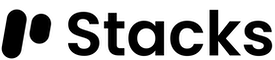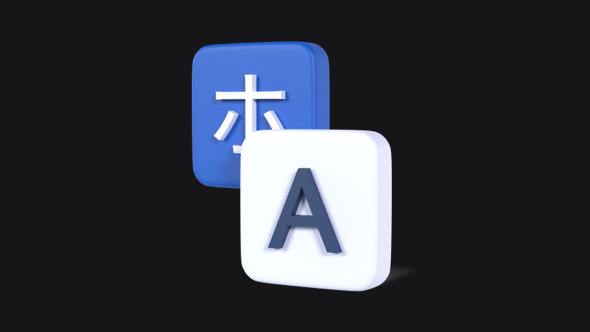FAQ
Questions and Answers
General Questions
OS X
Only 64bit binaries are provided for OS X, and the minimum OS X version supported is OS X 10.9.
Windows
Works on Windows 7 and later, older OS versions are not supported. Both x86 and amd64 (x64) binaries are provided for Windows and it is not supported in the ARM version of Windows.
Linux
Whether the prebuilt binary can run on a distribution depends on whether the distribution includes the libraries that Stacks is linked to on the building platform, so only Ubuntu 18.04 is guaranteed to work, but the following platforms are also verified to be able to run:
- Ubuntu 14.04 and newer
- Fedora 24 and newer
- Debian 8 and newer
If you have any support concerns after purchasing the product, please contact us at customers@stacks.rocks.
You can check where your library is located by opening the Preferences window. The default library location on various OS:
Windows
C:\Users\Username\Documents
macOS
/Users/Username/Documents
Linux
/home/Username
Payments Questions
Yes, PayPal supports a large number of credit cards, including Visa, MasterCard, American Express, Discover, JCB, Diner's Club and EnRoute. More on this here.
Support Questions
No, your data will never be automatically deleted or moved. This might happen in case you cleaned your cache (either manually, by using some 3rd party apps like CCleaner or CleanMyMac, or Operating System update). To restore your data just simply add a new Workspace and select the path where you previously had your data stored
Yes, when adding a new workspace you should see a new menu item called "Import Stacks 1 workspace". This will ask for the old path and the new one where it will convert and import all your data.
N.B. The old workspace will not be changed.
Security Questions
No, your data is stored locally in your Documents folder (unless you have changed the default library folder).
No, Stacks does not encrypt your data although the operating system might have a default file system encryption option enabled.
License
Purchase Stacks Pro license and use it forever. Major upgrades and features come at an additional upgrade cost (e.g. v1.x to v2.x) while all minor updates will be free of charge (e.g. v1.0 to v1.2).
The license has an expiry date but not in our lifespan (unless you actually have a demo/trial license)
The default max seat count is 2. If you need a bigger number using the same license please contact us.
Cannot find what you've been looking for?
Feel free to drop us a line and ask us any question. Any valid question will also be added to the FAQs.
What we can do for you
Get Started
Checkout out our General FAQ question and answers for a quick getting started.
© Stacks 2024