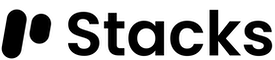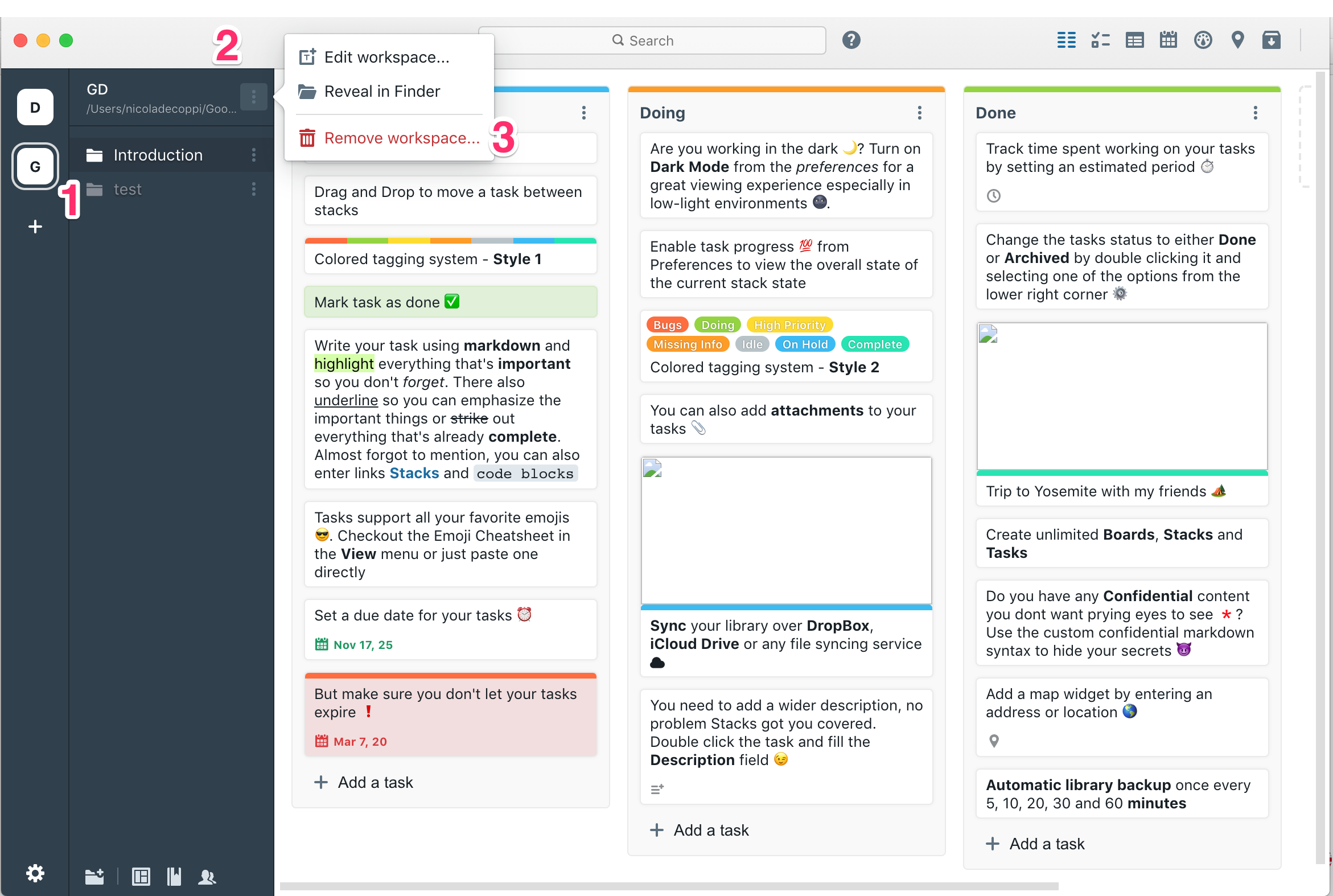Stacks 2
is now out!
1. Click on the workspace you want to remove 2. Click on the Workflow menu icon and select Remove Workspace with this is action the workspace is removed by Stacks but the files are still saved on your local or cloud folder. In case you want to eliminate also the files of that workspace, you need to delete the files and the folders from your filesystem.
© Stacks 2024