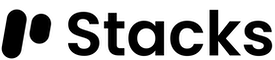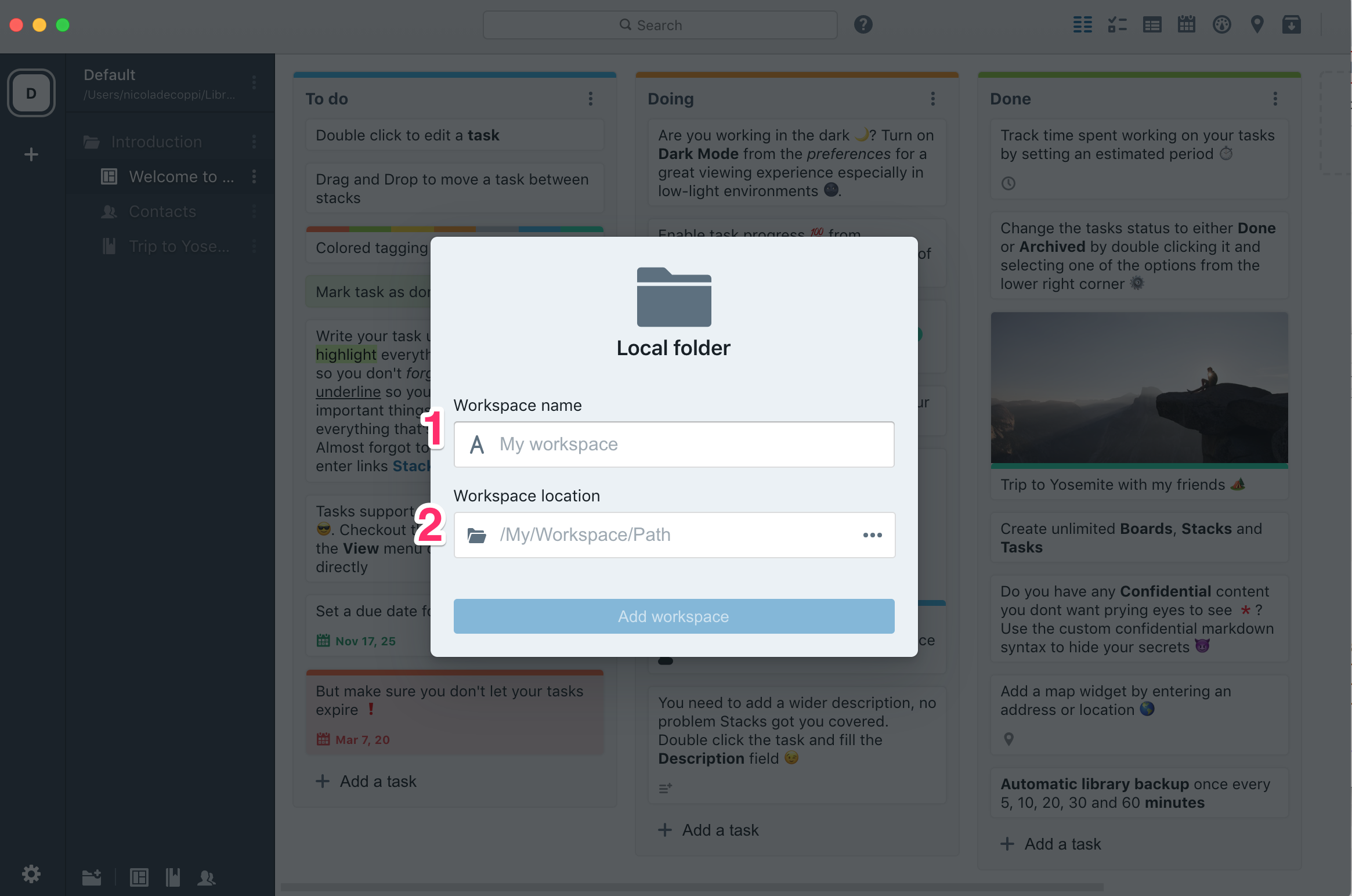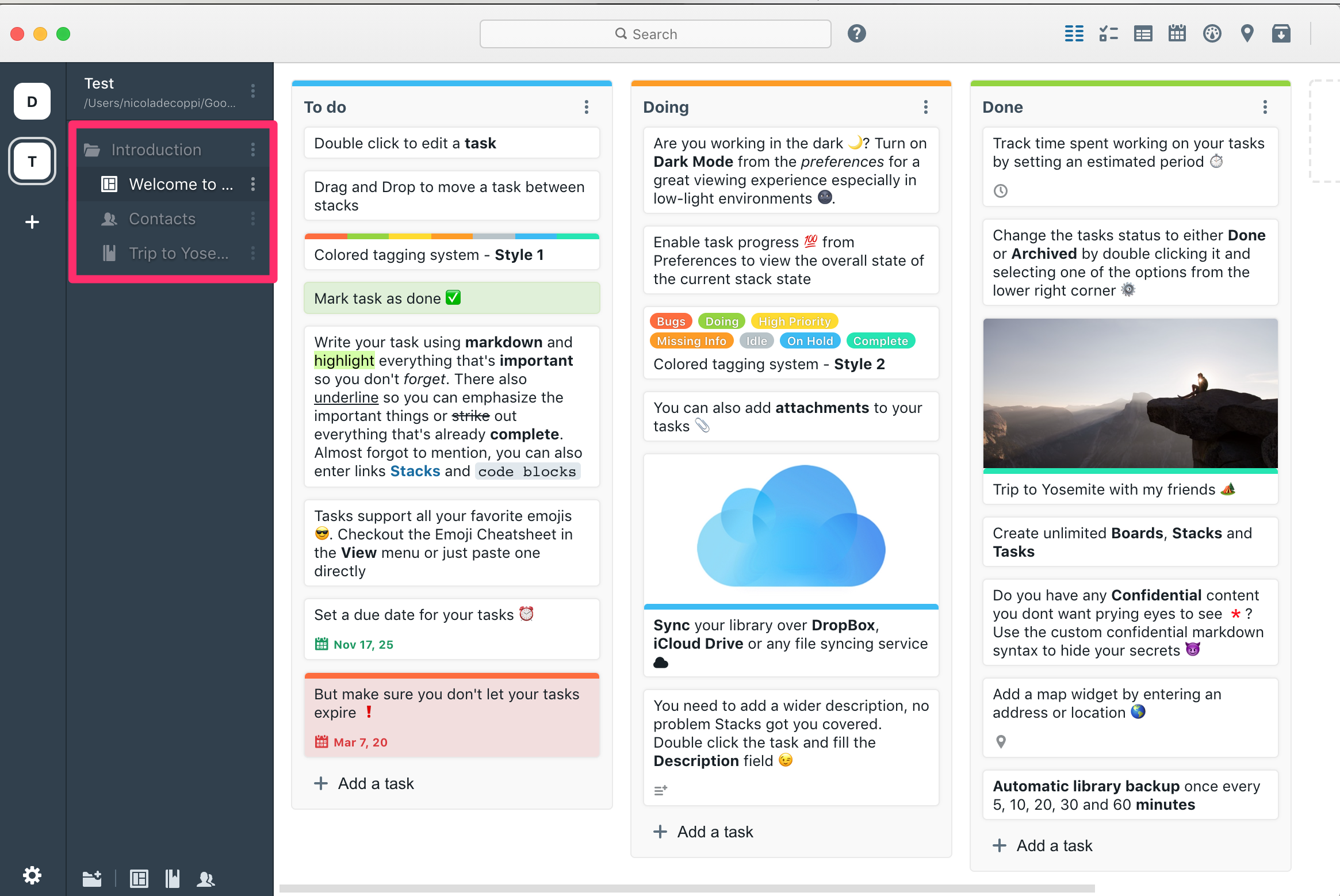1. Click on the plus sign on the left and choose between adding a local workspace and add online workspace. A local workspace is workspace where the files are saved locally in a folder or your Cloud service (Google drive, DropBox, iCloud Drive). An online workspace needs Stacks server and it's used to collaborate with other users, e.g. your team
After you have clicked on "add a local workspace" you need to insert 1. the workspace name, you can choose the one you prefer, it could just "Personal", the name of your project or where you have saved the data, you choose; then you select the workspace location, if you want to load information from a previous workspace you've created, you need to select the folder where the files are saved; alternatively, if you want to create a new workspace, you can just select a new folder.
In the case of a new folder, by default a new workspace will be populate with a folder Introduction and a demo project "Welcome to Stacks", a demo people list "contacts" and a demo notepad "Trip to Yosemite". These are just examples to show what you can do with Stacks, you can either edit them or deleted and create your own files.
© Stacks 2024