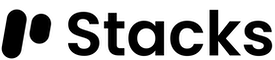Stacks 2
is now out!
The default view allows you to specify the type of view that by default will be presented when switched to a project.
To change the default view:
- open the project for which you want to change the default view
- from the top toolbar click the last option called Manage Project Preferences
- click and select the Default view type from the drop-down options list
© Stacks 2024